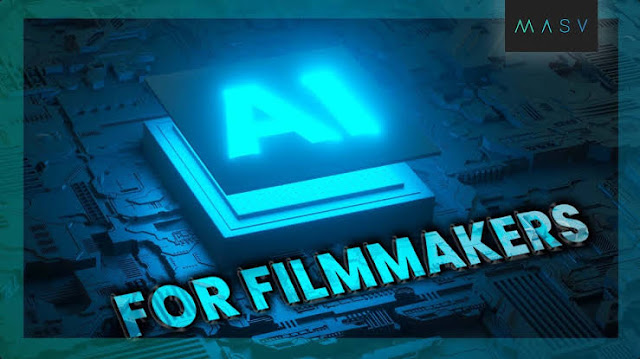.jpeg)
AI TOOLS FOR FILMMAKERS
A.I. Is everywhere right now
Everyone is talking about it using
posting their results you have
these things like mid-journey where
you can create original art
through text prompts or something like
Voice AI where we can
feed the system my voice and it'll act
as a guide for the all-new voice like
this one right here but AI within our
workflow as filmmakers is not new or
limited to these obvious current trends
you may be using some right now without
even knowing it so here are AI tools for
filmmakers
AI FOR VIDEO
first here is a video of AI from topaz labs
and it's insane with this you can
denoise de-inner lace or upscale you
can use to scale up a rip reel from
Ryan Johnson, you could only find it in
horrible 320 quality and this software
does its thing
you can see how insane the difference is
there when you just swiped the before and
after easily
COLOURLAB AI 2.0
The color lab is the best new
color software to come out in years
Color Lab AI is amazing
using AI to help match your footage
correct exposure and so much more you
can either use it as a colorist
assistant very quickly and easily
bounce your footage or you can create an
entire look or build out a lot to use
elsewhere you can import references here
and let the software use that to create
a look for your image then get in and
fine-tune.
ADOBE SENSEI
We have all of adobe's AI
with Adobe Sensei there are a ton of
AI tools inside of adobe products
we know about this in
Photoshop
you were able to tell the system to
remove an object from your scene and it
works like magic
A lot of people don't realize that it's AI
making this possible then you have seen
edit detection which may be the thing we
use the most like what you have in
resolve you click a button and Premiere
finds all the cut points in a single
video file for you so you don't have to
do it yourself then on the mind-blowing
side of things you have remixed this one
is a massive help for any editor one
the thing that we're always doing is editing
our music tracks to fit our edit you
need it longer shorter Etc and often
you're making compromises with your cut
somewhere to fit the perfect length of
the song but now you can use remix so
you just click and hold on the Ripple
edit tool then select remix and now all
you need to do is drag the link that you
need your song and that's it you have it
it does a shockingly good job and you
can continue to refine from there then
there is transcription and caption for this
is a new addition as of this year you
come up to this window go to text then
under transcript, you click to create
transcription and let it do its thing
and that's it it builds out a
transcription of your piece
I











0 Comments:
Post a Comment